Chapter 8
Working with Email
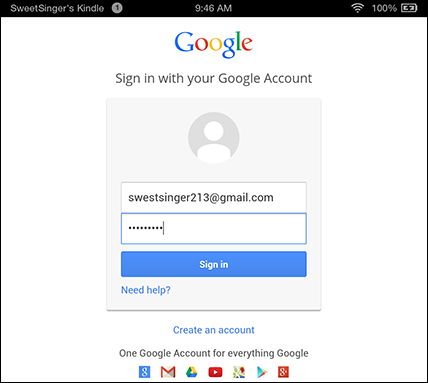
You can send and receive email on your Fire tablet; setting it up to collect email is typically a very simple process. You can receive attachments via email and, if you need, you can collect email for multiple email addresses.
Set Up an Email Account Manually
Work with Multiple Email Accounts
Move a Message to Another Folder
Manage Messages from the Inbox
Get Teach Yourself VISUALLY Fire Tablets now with the O’Reilly learning platform.
O’Reilly members experience books, live events, courses curated by job role, and more from O’Reilly and nearly 200 top publishers.

