Chapter 2
Setting Up Your Account
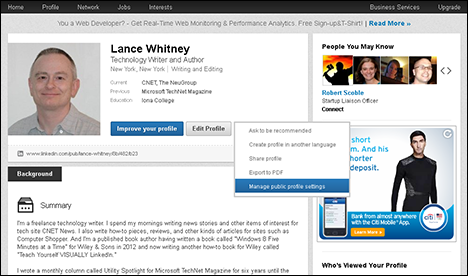
You start off with LinkedIn by setting up a new account which you register with your name and e-mail address. You then create a profile to highlight your professional history. Think of your profile as a more in-depth and dynamic version of your resume with greater details on your jobs, education, skills, projects, organizations, and other achievements.
Get Teach Yourself VISUALLY LinkedIn now with the O’Reilly learning platform.
O’Reilly members experience books, live events, courses curated by job role, and more from O’Reilly and nearly 200 top publishers.

