Chapter 12
Viewing and Editing Documents with Preview
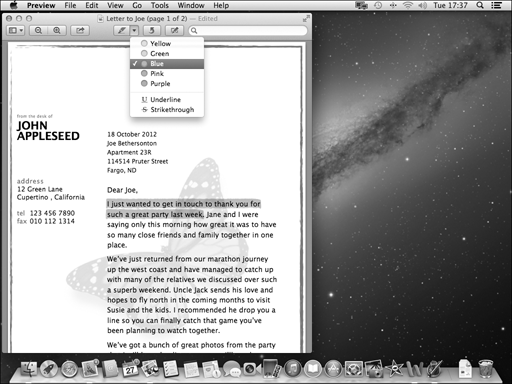
The Preview application comes preinstalled on your Mac and allows you to view and edit a number of file types including images and PDFs. Preview also allows you to annotate documents, highlight them, and export them in different formats.
Annotate a Document with Preview
Delete, Move, or Add PDF Pages
Open and Close Preview
The Preview application appears in the Dock in OS X, while the application can also be found in the Applications folder or in Launchpad. ...
Get Teach Yourself VISUALLY Complete OS X Mavericks now with the O’Reilly learning platform.
O’Reilly members experience books, live events, courses curated by job role, and more from O’Reilly and nearly 200 top publishers.

