Chapter 4
Browsing the World Wide Web
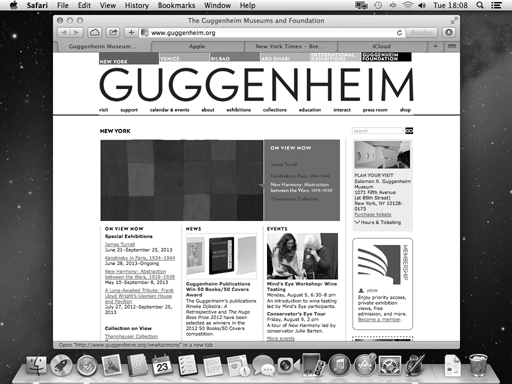
The World Wide Web is a massive storehouse of information that resides on computers all over the world. If your Mac is connected to the Internet, you can use the Safari browser to navigate — or surf — websites.
Navigate with the History List
Share Links with the Share Button
Get Teach Yourself VISUALLY Complete OS X Mavericks now with the O’Reilly learning platform.
O’Reilly members experience books, live events, courses curated by job role, and more from O’Reilly and nearly 200 top publishers.

