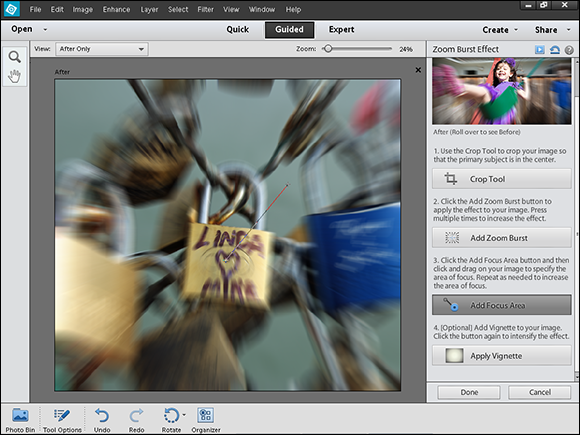Chapter 11
Apply Guided Edits
Photoshop Elements’ Guided mode features step-by-step instructions paired with tools for fixing photos and adding special effects. Items in the Guided panel let you retouch old photos, apply interesting color and blur effects, or even turn a photo into a jigsaw puzzle. They use the same tools and commands found in the other modes but present them in an ordered way that guides you to a specific end result.