Rearrange Your Boards
You can rearrange your boards as you see fit. You do not have to accept the order in which your pinboards appear on your profile page. If you take no action, the last board you create is the first one you and others see. If you like, you can put your boards in alphabetical order or organize them by categories. For example, you could cluster activity-related boards in one group, products in another, and pretty things in yet another. Organizing the boards is a simple matter of dragging them on your screen to where you want them to be.
Rearrange Your Boards
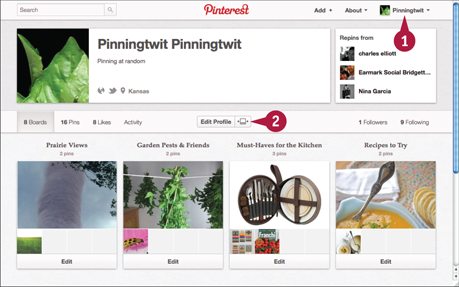
Click your name.
Your profile page opens.
Click the Rearrange Boards ...
Get Teach Yourself VISUALLY Pinterest now with the O’Reilly learning platform.
O’Reilly members experience books, live events, courses curated by job role, and more from O’Reilly and nearly 200 top publishers.

