Add a Follow Button to Your Site
You can encourage visitors to your website to become your followers on Pinterest. Pinterest offers four follow buttons. While you are logged in at Pinterest, you choose the one that you want, copy the code that appears, and paste the code in the desired spot on your website. After that, a website visitor who clicks the button automatically is routed to your profile page at Pinterest, where the visitor can click the Follow All button to follow you, click Follow under any individual board, or click on boards to see all you have pinned to them.
Add a Follow Button to Your Site
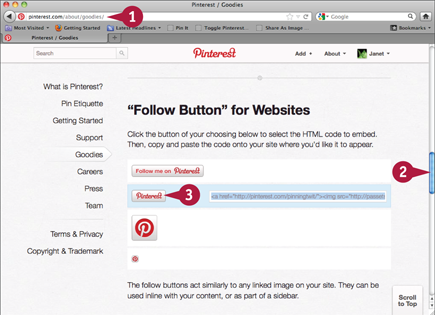
In your browser, go to http://pinterest.com/about/goodies ...
Get Teach Yourself VISUALLY Pinterest now with the O’Reilly learning platform.
O’Reilly members experience books, live events, courses curated by job role, and more from O’Reilly and nearly 200 top publishers.

