Edit a Pinâs Source Link
You can edit a pinâs source link after you have pinned or repinned the image. One good reason to do so is if you discover that the pinâs link leads to the right website but not to the image and article where the image appears. This example uses a pin from a blog. It assumes you discovered that the pinâs link went to the blogâs main page, and that you searched the blog to find the article that included the image. Then, you copied the articleâs URL from the address bar in your browser. The steps begin at the image you want to edit.
Edit a Pinâs Source Link
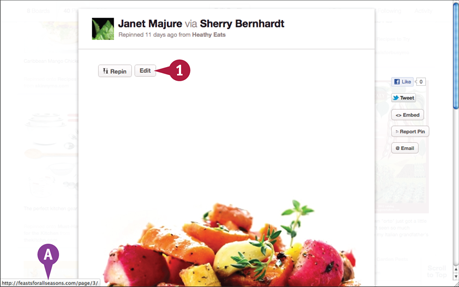
On the pin you want to edit, click Edit.
A Your ...
Get Teach Yourself VISUALLY Pinterest now with the O’Reilly learning platform.
O’Reilly members experience books, live events, courses curated by job role, and more from O’Reilly and nearly 200 top publishers.

