Understanding the Profile Page
Understanding your profile page will help you know which settings you may want to adjust. The profile page provides a sort of dashboard from which you can keep track of all your Pinterest boards, pins, follows, and other activity, including repins and comments. Your profile page is also the face that you present to the Pinterest community and the Internet world, so you may want to give careful consideration to what you display. You can always go to your profile page by clicking your name in the top-right corner of most Pinterest pages.
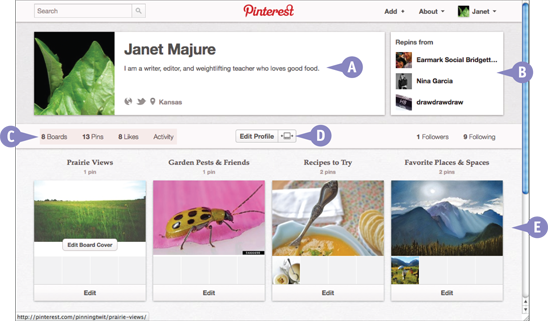
A About You
Includes your name, a bio or description, and icons for your other ...
Get Teach Yourself VISUALLY Pinterest now with the O’Reilly learning platform.
O’Reilly members experience books, live events, courses curated by job role, and more from O’Reilly and nearly 200 top publishers.

