Add a Video to Your Board
You can add dynamic content to your boards by adding videos. That way, you can pin computer tutorials, craft-making demonstrations, or favorite music or news videos. Click the Videos link at the top of the Pinterest home page to see videos other people are pinning. A symbol on each video pin even tells the source of most videos. Click a video to go to its pin page, and you can watch the video without leaving Pinterest. The pinning process is as easy as pinning a still image, but it has a Play button in the middle of it.
Add a Video to Your Board
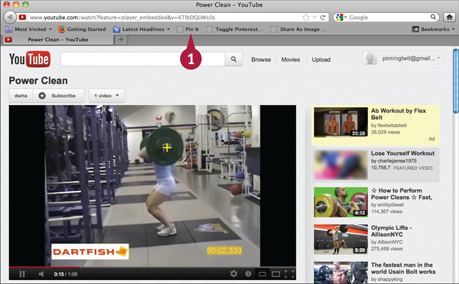
Starting on the host video web page, click the Pin It bookmarklet.
Get Teach Yourself VISUALLY Pinterest now with the O’Reilly learning platform.
O’Reilly members experience books, live events, courses curated by job role, and more from O’Reilly and nearly 200 top publishers.

