Change Your Password
You can protect the integrity of your Pinterest account by changing your password periodically. Experts recommend changing it at least once every 90 days. Whenever you do, make sure you follow good password practices by using a combination of uppercase and lowercase letters plus numbers and symbols. Also, avoid easily deciphered passwords such as your address and famously common passwords such as password. To change your password, you need to go to the Edit Profile page, type in your new password, and save the settings.
Change Your Password
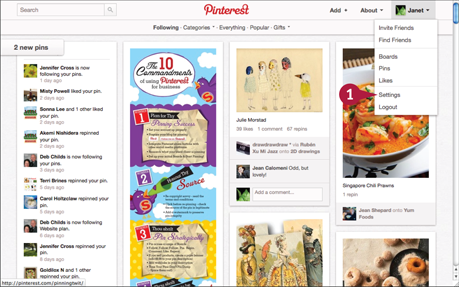
Click your name at the top of a Pinterest page, and select Settings from the drop-down ...
Get Teach Yourself VISUALLY Pinterest now with the O’Reilly learning platform.
O’Reilly members experience books, live events, courses curated by job role, and more from O’Reilly and nearly 200 top publishers.

