Understanding the Pin Window
When you click an image, you can get a lot of information about the pin. That is true for images in feeds as well as on your profile and pins pages. Simply click the image itself, rather than clicking one of the buttons that appears when you hold your mouse pointer over it. The Pin window appears on top of the page you were viewing and gives you access to various ways to share an image, repin it, like it, and find related pins.
Top of the Window
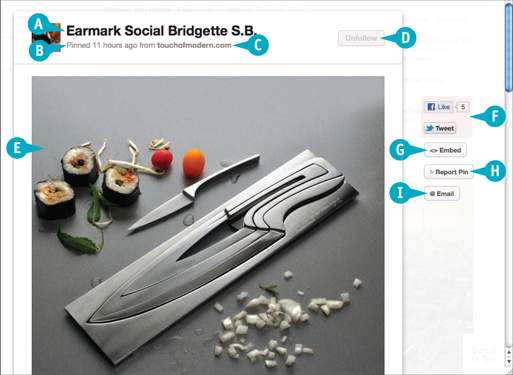
A The pinnerâs name
B Time image was pinned
C Source of image
D Unfollow/Follow button, should you want to unfollow or follow the pinner
E A large version of the image, ...
Get Teach Yourself VISUALLY Pinterest now with the O’Reilly learning platform.
O’Reilly members experience books, live events, courses curated by job role, and more from O’Reilly and nearly 200 top publishers.

