Find Source of Image with Google
You can get help finding the source of an image by taking advantage of Google Search by image. The easiest way to do it is simply to drag the image from one browser window to the Google image search window, and results appear in a flash. Other methods involve pasting the URL of the image or saving the image to your computer and uploading it to the Google image search. You may not always find what you are seeking, but you often will, and it is as speedy a method as you are going to find.
Find Source of Image with Google
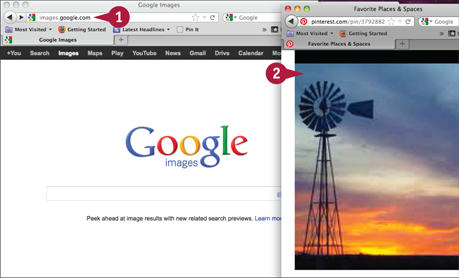
In your browser, go to http://images.google.com.
In a separate browser window, open the pin ...
Get Teach Yourself VISUALLY Pinterest now with the O’Reilly learning platform.
O’Reilly members experience books, live events, courses curated by job role, and more from O’Reilly and nearly 200 top publishers.

