Change Your User Account Picture
You can add visual interest to your user account as well as make it a bit easier to tell one user account from another by adding a picture to the account.
When you create a user account, Windows 8 assigns it a default picture, and this picture appears on the user’s Start screen tile, the Users tab of the PC Settings app, and the sign-on screen. Unfortunately, this default picture is a generic silhouette of a person’s head and upper torso, so it is not very interesting or useful. If you have a more suitable picture, you can change to that instead.
Change Your User Account Picture
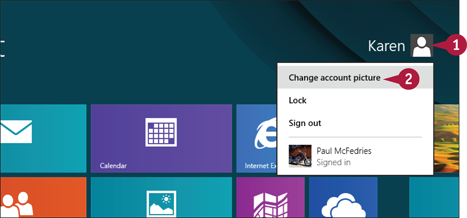
On the Start screen, tap your ...
Get Teach Yourself VISUALLY Windows 8 Tablets now with the O’Reilly learning platform.
O’Reilly members experience books, live events, courses curated by job role, and more from O’Reilly and nearly 200 top publishers.

