Set the Message Priority
You can set the priority level of your outgoing message to let the recipient know whether to handle your message with a high or low priority.
If you are sending a message that has important information or that requires a fast response, set the message’s priority to high. When the recipient receives the message, his or her e-mail program indicates the high priority. Alternatively, you can set the priority to low for unimportant messages so that the recipient knows not to handle the message immediately.
Set the Message Priority
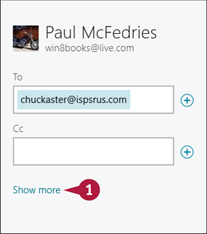
Tap Show more.
In the Priority list, tap the priority that you want to use.
Get Teach Yourself VISUALLY Windows 8 Tablets now with the O’Reilly learning platform.
O’Reilly members experience books, live events, courses curated by job role, and more from O’Reilly and nearly 200 top publishers.

