Switch between Accounts
After you have created more than one account on your tablet, you can switch between accounts. This is useful when one person is already working in Windows 8 and another person needs to use the tablet.
When you switch to a second account, Windows 8 leaves the original user’s programs and windows running. This means that after the second person is finished, the original user can sign on again and continue working as before.
Switch between Accounts
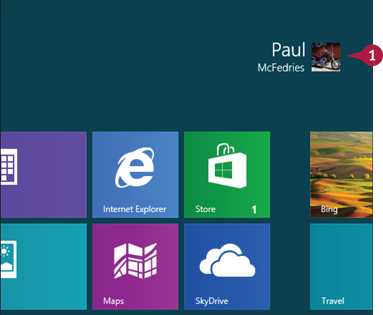
![]() On the Start screen, tap your user account tile.
On the Start screen, tap your user account tile.
Tap the user account ...
Get Teach Yourself VISUALLY Windows 8 Tablets now with the O’Reilly learning platform.
O’Reilly members experience books, live events, courses curated by job role, and more from O’Reilly and nearly 200 top publishers.

