Format the Message Text
You can add visual interest and make your message easier to read by formatting your message text.
A plain e-mail message is quick to compose, but it is often worth the extra time to add formatting to your text. For example, you can add bold or italic formatting to highlight a word or phrase. Mail supports a wide range of formatting options, including font colors, highlights, emoticons, bulleted lists, and numbered lists. All of these formatting options have their place, but be careful not to overdo it, or you may make your message harder to read.
Format the Message Text
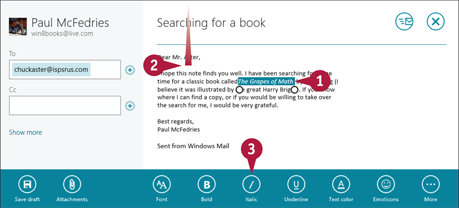
Select the text that you want to format.
Swipe ...
Get Teach Yourself VISUALLY Windows 8 Tablets now with the O’Reilly learning platform.
O’Reilly members experience books, live events, courses curated by job role, and more from O’Reilly and nearly 200 top publishers.

