Select a File
Before you can do any work with one or more files, you first have to select the files so that Windows 8 knows exactly which ones you want to work with. You learn later in this chapter how to copy files to a different folder, how to move files to a new location, how to rename a file, and how to delete one or more files. Before you can perform any of these operations, you must first select the files.
Although you learn specifically about selecting files in this section, the technique for selecting folders is exactly the same.
Select a File
Select a Single File
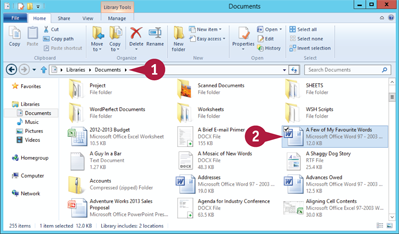
Open the folder containing the file.
Tap the file.
The file is selected. ...
Get Teach Yourself VISUALLY Windows 8 Tablets now with the O’Reilly learning platform.
O’Reilly members experience books, live events, courses curated by job role, and more from O’Reilly and nearly 200 top publishers.

