Explore the Windows Store
You can use the Windows Store to research and install new apps on your tablet.
The traditional methods for locating and installing new apps are to purchase an app from a retail store or to download an app from the Internet. The retail-store method is inconvenient and time-consuming, and the Internet method is potentially unsafe. A better solution is to use the Windows Store, which is directly accessible from the Windows 8 Start screen. It is fast and efficient, and you always know that you are getting safe apps.
Explore the Windows Store
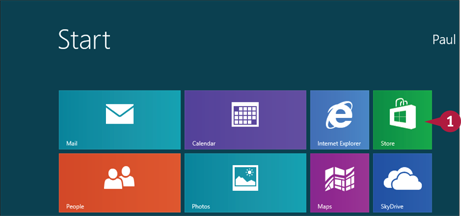
On the Start screen, tap Store.
The Windows Store appears.
Swipe left and right ...
Get Teach Yourself VISUALLY Windows 8 Tablets now with the O’Reilly learning platform.
O’Reilly members experience books, live events, courses curated by job role, and more from O’Reilly and nearly 200 top publishers.

