Respond to an Instant Message
When someone sends you an instant message, Windows 8 displays it on the Start screen, and you can then respond to the message. If the instant message is from one of your Windows account contacts or Facebook friends, Windows 8 displays a notification that shows you the name of the person and the message. On the Start screen, the Messaging tile is live, so it cycles through any unread instant messages that are waiting for you.
You can respond to an instant message using either the notification or the Start screen Messaging tile.
Respond to an Instant Message
Using a Notification
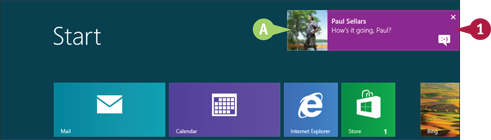
A When an instant message arrives, ...
Get Teach Yourself VISUALLY Windows 8 Tablets now with the O’Reilly learning platform.
O’Reilly members experience books, live events, courses curated by job role, and more from O’Reilly and nearly 200 top publishers.

