Watch a Video
After you know how to use the Video app to navigate your Videos library, as shown in the preceding section, “Navigate the Videos Library,” you can use the app to select and play a video that you have on your tablet. The Video app plays the video full screen on your tablet, so you get the best viewing experience. When you have the video playing, you can pause and restart the playback, and you can use a special tool called the scrubber to quickly fast forward or rewind the video to the spot that you want.
Watch a Video
Start a Video
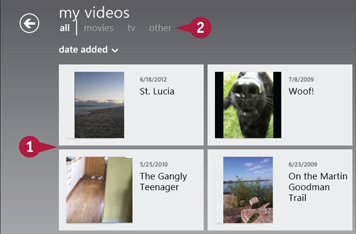
Display your videos.
Note: See the preceding section for details.
Tap the tab that contains the ...
Get Teach Yourself VISUALLY Windows 8 Tablets now with the O’Reilly learning platform.
O’Reilly members experience books, live events, courses curated by job role, and more from O’Reilly and nearly 200 top publishers.

