Insert Special Symbols
You can make your documents more readable and more useful by inserting special symbols that are not available via the on-screen keyboard.
The on-screen keyboard is home to a large number of letters, numbers, and symbols. However, the keyboard is missing some useful characters. For example, it is missing the foreign characters in words such as café and Köln. These and many more symbols are available in Windows 8 in the Character Map program.
Insert Special Symbols
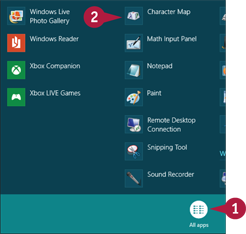
![]() Swipe up from the bottom edge of the screen and then tap ...
Swipe up from the bottom edge of the screen and then tap ...
Get Teach Yourself VISUALLY Windows 8 Tablets now with the O’Reilly learning platform.
O’Reilly members experience books, live events, courses curated by job role, and more from O’Reilly and nearly 200 top publishers.

