Change the Font Formatting
When you work in a word-processing document, you can add visual appeal by changing the font formatting.
The font formatting includes attributes such as the typeface, style, size, or special effects. A typeface — also called a font — is a distinctive character design of text. The type style refers to formatting applied to the text, such as bold or italics. The type size refers to the height of each character, which is measured in points: 72 points equal one inch. Special effects are styles that change the appearance of the text. The most common examples are underline and strikethrough.
Change the Font Formatting
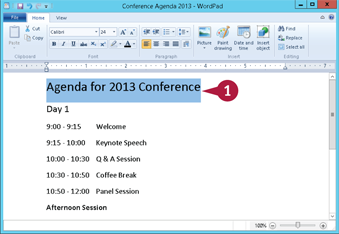
Select ...
Get Teach Yourself VISUALLY Windows 8 Tablets now with the O’Reilly learning platform.
O’Reilly members experience books, live events, courses curated by job role, and more from O’Reilly and nearly 200 top publishers.

