Switch between Apps
In Windows 8, after you start one application, you do not need to close that application before you open another one. Windows 8 supports a feature called multitasking, which means running two or more applications at once. If you plan on doing so, you need to know how to easily switch from one application to another. This is handy if you need to use several applications throughout the day. For example, you might keep your word-processing application, your web browser, and your e-mail application open all day.
Switch between Apps
Cycle through the Running Windows 8 Apps
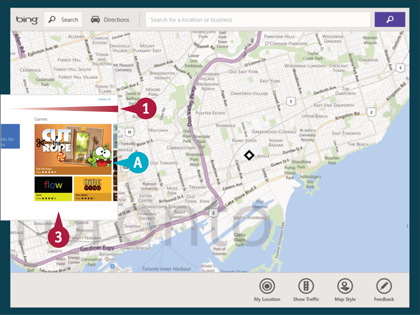
Slide a finger or stylus in from the left edge of the ...
Get Teach Yourself VISUALLY Windows 8 Tablets now with the O’Reilly learning platform.
O’Reilly members experience books, live events, courses curated by job role, and more from O’Reilly and nearly 200 top publishers.

