Chapter 9: Configuring Your Tablet
Windows 8 comes with many features designed to help you configure your tablet. In this chapter, you learn how to use the Mobility Center, improve battery life, configure the touch keyboard, add a second monitor, and more.
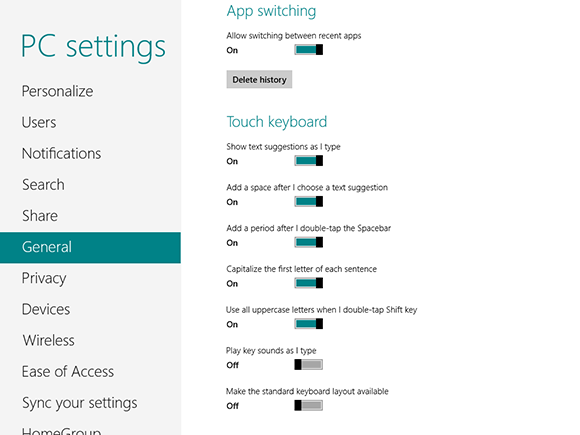
Define an Action for the Tablet Power Button
Set a Battery Alarm to Avoid Running Out of Power
Create a Custom Power Plan to Improve Battery Life

