Add Names to Faces in Your Photos
You can make your photos easier to manage and navigate by adding names to the faces that appear in each photo. This is sometimes called tagging, and it enables you to navigate your photos by name. For example, you can view all your photos in which a certain person appears.
To add names to the faces in your photos, you must be using iPhoto ’09 or later. To check this, click iPhoto in the menu bar and then click About iPhoto.
Add Names to Faces in Your Photos
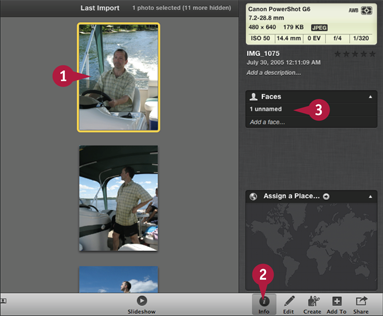
![]() Click the photo that you want to tag.
Click the photo that you want to tag.
Click Info ( ...
Get Teach Yourself VISUALLY OS X Mountain Lion now with the O’Reilly learning platform.
O’Reilly members experience books, live events, courses curated by job role, and more from O’Reilly and nearly 200 top publishers.

