Create Rules to Filter Incoming Messages
You can make your e-mail chores faster and more efficient if you create rules that handle incoming messages automatically. A rule combines a condition and an action. The condition is one or more message criteria, such as the address of the sender or words in the subject line. Mail only applies the rule to messages that meet these criteria. The action is what happens to a message that satisfies the condition. Example actions include moving the message to another folder or sending a reply.
Create Rules to Filter Incoming Messages
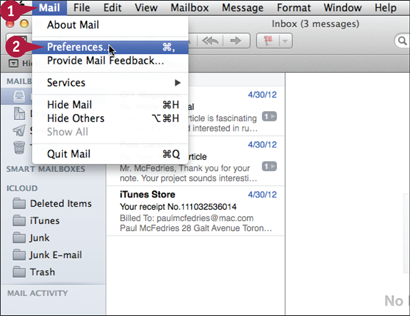
Click Mail.
Click Preferences.
The Mail preferences appear.
Click ...
Get Teach Yourself VISUALLY OS X Mountain Lion now with the O’Reilly learning platform.
O’Reilly members experience books, live events, courses curated by job role, and more from O’Reilly and nearly 200 top publishers.

