Purchase Music from the iTunes Store
You can add music to your iTunes Library by purchasing songs or albums from the iTunes Store. iTunes downloads the song or album to your computer and then adds it to both the Music category and the Purchased playlist. You can then play and manage the song or album just like any other content in the iTunes Library. To purchase music from the iTunes Store, you must have an Apple ID, which you can obtain from https://applied.apple.com. You can also use an AOL account, if you have one.
Purchase Music from the iTunes Store
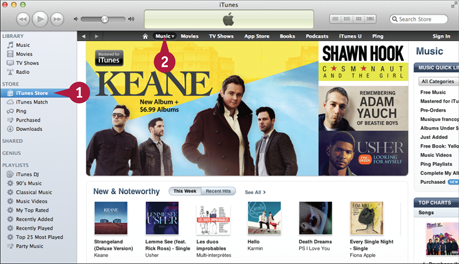
Click iTunes Store.
Click Music.
The iTunes Store appears.
Locate the music you want ...
Get Teach Yourself VISUALLY OS X Mountain Lion now with the O’Reilly learning platform.
O’Reilly members experience books, live events, courses curated by job role, and more from O’Reilly and nearly 200 top publishers.

