Select a Command from a Pull-Down Menu
When you are working in an application, you can use the menu bar to access the application’s commands and features. Each item in the menu bar represents a pull-down menu, a collection of commands usually related to each other in some way. For example, the File menu commands usually deal with file-related tasks such as opening and closing documents. The items in a menu are either commands that execute an action in the application, or features that you can turn on and off.
Select a Command from a Pull-Down Menu
Execute Commands
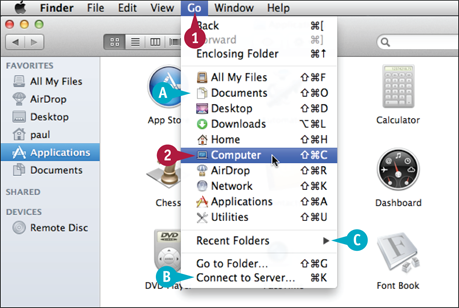
Click the name of the menu that you want to display.
A The application displays ...
Get Teach Yourself VISUALLY OS X Mountain Lion now with the O’Reilly learning platform.
O’Reilly members experience books, live events, courses curated by job role, and more from O’Reilly and nearly 200 top publishers.

