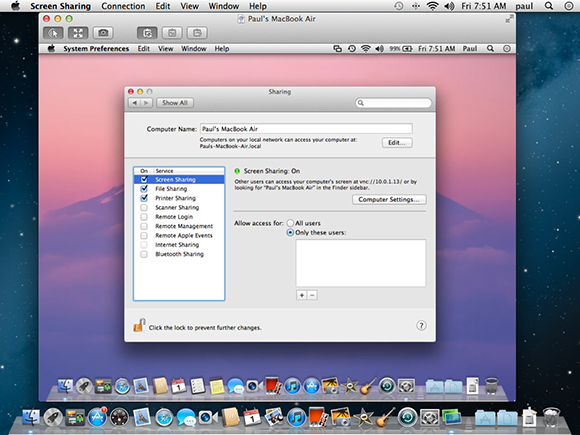Chapter 15
Networking with OS X
If you have multiple computers in your home or office, you can set up these computers as a network to share information and equipment. This chapter gives an overview of networking concepts and shows you how to connect to a network, how to work with the other computers on your network, and how to share your Mac’s resources with other network users.