Email a Photo
You can use the iPhoto application to create a message to send a photo to another person via email. iPhoto comes with all new Macs as part of iLife, and is also available via the App Store. If you have a photo that you want to share with someone, and you know that person’s email address, you can send the photo in an email message. Using iPhoto, you can specify which photo you want to send, and iPhoto creates a new message.
Email a Photo
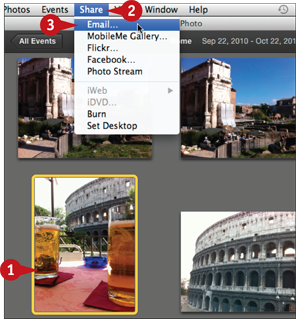
![]() Click the photo you want to send.
Click the photo you want to send.
Click Share.
Click Email.
You can also click Share () and ...
Get Teach Yourself VISUALLY Macs, 3rd Edition now with the O’Reilly learning platform.
O’Reilly members experience books, live events, courses curated by job role, and more from O’Reilly and nearly 200 top publishers.

