Share a Folder
You can share one of your folders on the network, enabling other network users to view and optionally edit the files you place in that folder. Your Mac automatically shares your user account’s Public folder, but you can share other folders. Sharing a folder enables you to work on a file with other people without having to send them a copy of the file.
Your Mac gives you complete control over how people access your shared folder. For example, you can allow users to make changes to the folder, or you can prevent changes.
Share a Folder
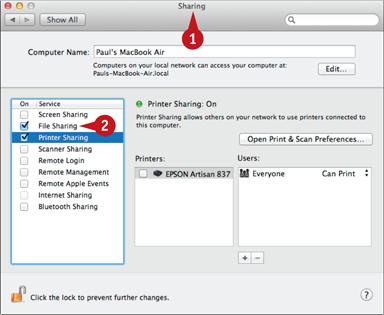
Open the Sharing preferences.
Note: See the section “Turn On File and Printer Sharing” earlier ...
Get Teach Yourself VISUALLY Macs, 3rd Edition now with the O’Reilly learning platform.
O’Reilly members experience books, live events, courses curated by job role, and more from O’Reilly and nearly 200 top publishers.

