Receive and Read Your Email Messages
When someone sends you an email message, it goes to your mail provider’s email server. To receive the message, you make Mail connect to the email server and retrieve the message.
Mail comes set to check for new messages when you launch the application and at 5-minute intervals after that. You can set Mail to check at different intervals if you prefer. You can also check manually for new messages at any point.
Receive and Read Your Email Messages
Get Your Messages from the Email Server
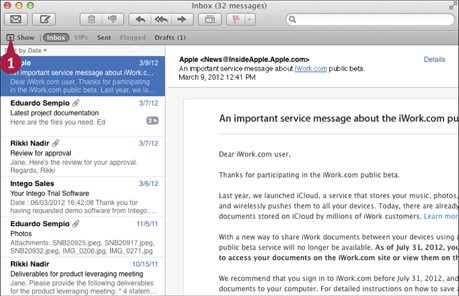
![]() In Mail, click Show
In Mail, click Show
Get Teach Yourself VISUALLY Mac Mini now with the O’Reilly learning platform.
O’Reilly members experience books, live events, courses curated by job role, and more from O’Reilly and nearly 200 top publishers.

