Browse through Your Photos
After adding your photos to iPhoto, you can browse through them in several ways. Usually, the best way to start is by viewing the Last Import category, which contains the photos you most recently imported. You can view the photos either within the iPhoto window or full screen for greater effect.
Browse through Your Photos
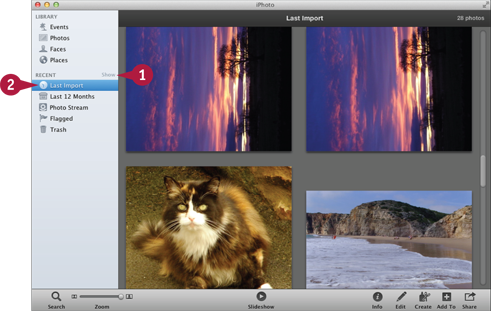
![]() In iPhoto, if the Recent category is collapsed, position the mouse pointer over it to pop up the word Show, and then click Show.
In iPhoto, if the Recent category is collapsed, position the mouse pointer over it to pop up the word Show, and then click Show.
The contents of the Recent category appear.
Click Last Import.
The ...
Get Teach Yourself VISUALLY Mac Mini now with the O’Reilly learning platform.
O’Reilly members experience books, live events, courses curated by job role, and more from O’Reilly and nearly 200 top publishers.

