Find Your Way around the Calendar
Calendar has a streamlined user interface that makes it easy to move among days, weeks, months, and years. You can click the Today button to instantly display the current day, or use the Go to Date dialog to jump directly to a specific date.
Find Your Way around the Calendar
View and Navigate by Days
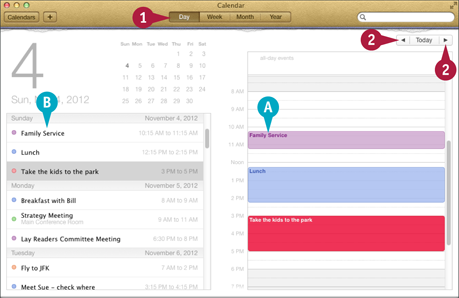
![]() Click Day.
Click Day.
A Calendar displays the current day on the right.
B The pane on the left shows a schedule of upcoming events.
Click Next () to move to the next day or Previous () to move to the previous day.
Calendar ...
Get Teach Yourself VISUALLY Mac Mini now with the O’Reilly learning platform.
O’Reilly members experience books, live events, courses curated by job role, and more from O’Reilly and nearly 200 top publishers.

