Log Out, Shut Down, and Resume
When you have finished using your Mac mini for now, end your computing session by logging out. From the login screen, you can log back in when you are ready to use your Mac mini again. When you have finished using your Mac mini and plan to leave it several days, shut it down.
Whether you log out or shut down your Mac mini, you can choose whether to have OS X reopen your applications and documents when you log back on. This useful feature can help you get back to work — or play — quickly and easily.
Log Out, Shut Down, and Resume
Log Out from Your Mac mini
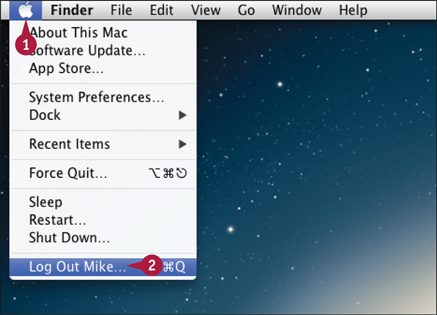
Click .
The Apple menu opens.
Click Log Out.
The Mac ...
Get Teach Yourself VISUALLY Mac Mini now with the O’Reilly learning platform.
O’Reilly members experience books, live events, courses curated by job role, and more from O’Reilly and nearly 200 top publishers.

