Transfer Files Using AirDrop
To transfer files quickly between your Mac mini and another Mac connected to the same network, use OS X’s AirDrop feature. In the Finder, you simply drag the file to the Mac to which you want to send it. When the recipient accepts the file, the transfer begins. Similarly, other Mac users on the network can send files to you via AirDrop.
AirDrop works on most — but not all — Macs running Mountain Lion, OS X 10.8, or Lion, OS X 10.7. AirDrop does not work on earlier versions of OS X.
Transfer Files Using AirDrop
Send a File via AirDrop
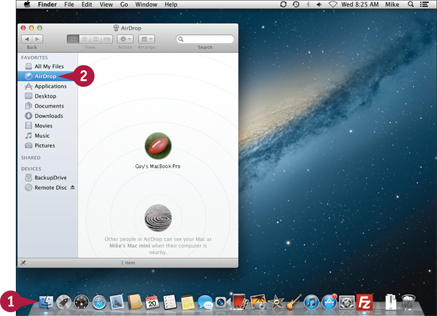
Click Finder () on the Dock.
A Finder window opens.
Click AirDrop.
The AirDrop ...
Get Teach Yourself VISUALLY Mac Mini now with the O’Reilly learning platform.
O’Reilly members experience books, live events, courses curated by job role, and more from O’Reilly and nearly 200 top publishers.

