Keep a Reading List of Web Pages
When browsing the web, you will likely find pages that interest you and that you want to read later. To give yourself easy access to these pages, you can add them to your Reading List in Safari.
After adding a page to your Reading List, you can instantly go to it by using the Reading List pane. You can make the Reading List pane display all your saved pages or just unread pages, and you can remove pages you no longer want to keep on the list.
Keep a Reading List of Web Pages
Add a Web Page to Your Reading List
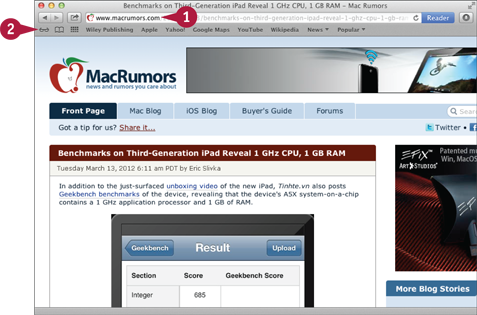
In Safari, navigate to a web page you want to add to your Reading List.
Click Reading List ().
Get Teach Yourself VISUALLY Mac Mini now with the O’Reilly learning platform.
O’Reilly members experience books, live events, courses curated by job role, and more from O’Reilly and nearly 200 top publishers.

