Switch Quickly to Other Applications
When you work with several applications at the same time, it is often useful to switch quickly from one application to another. In OS X, you can switch quickly by using either the mouse or the keyboard.
You can also switch applications in full-screen view as described in the previous section or by using Mission Control, as explained in the next section.
Switch Quickly to Other Applications
Switch Applications Using the Mouse
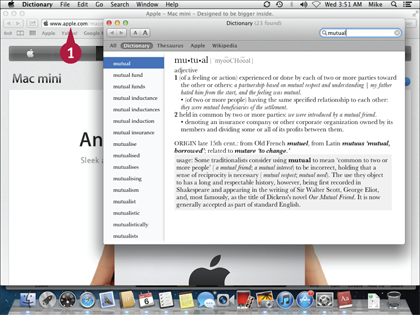
![]() If you can see a window for the application you want to switch to, click anywhere ...
If you can see a window for the application you want to switch to, click anywhere ...
Get Teach Yourself VISUALLY Mac Mini now with the O’Reilly learning platform.
O’Reilly members experience books, live events, courses curated by job role, and more from O’Reilly and nearly 200 top publishers.

