Choose What Applications a User Can Run
To limit the actions a user can take on the Mac mini, you can allow her to use only some of the installed applications and utilities. Parental controls let you choose exactly which applications the user can run. For example, if you do not want to allow the user to play certain games, you can make those games unavailable.
For users who find the OS X interface too complex, you can turn on the Simple Finder feature. Simple Finder presents a stripped-down version of the interface that makes the most important items easier to find and use.
Choose What Applications a User Can Run
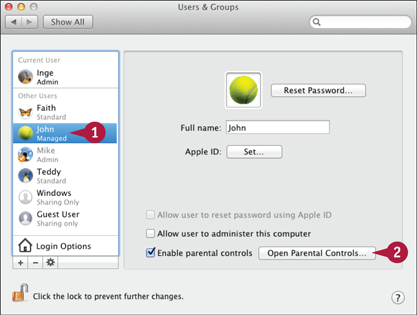
In the Users & Groups preferences ...
Get Teach Yourself VISUALLY Mac Mini now with the O’Reilly learning platform.
O’Reilly members experience books, live events, courses curated by job role, and more from O’Reilly and nearly 200 top publishers.

