Rearrange and Remove Widgets
Another great thing about widgets is that they are as easy to remove as they are to add, which makes experimenting with different arrangements a simple task. You can rearrange and remove widgets — and even retain your settings if you want.
If you scroll down the Widgets panel, you can see an Inactive Widgets box below the Available Widgets.
Rearrange and Remove Widgets
Rearrange Widgets
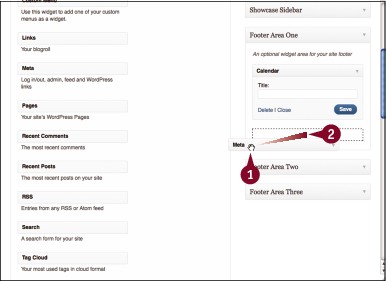
![]() Click and hold on the widget that you want to move in your sidebar ( changes to ), and then drag the widget to the position you want ...
Click and hold on the widget that you want to move in your sidebar ( changes to ), and then drag the widget to the position you want ...
Get Teach Yourself VISUALLY WordPress, 2nd Edition now with the O’Reilly learning platform.
O’Reilly members experience books, live events, courses curated by job role, and more from O’Reilly and nearly 200 top publishers.

