Using the Talend debug mode – row-by-row execution
This recipe will show how we can find Talend data issues by watching the data as it flows between components using the Talend debug mode.
Getting ready
Open the jo_cook_ch10_0030_useDebugMode job.
How to do it...
The steps for using the Talend debug mode are as follows:
- Open the run tab, and select the Debug Run option on the left-hand side as shown in the following screenshot:
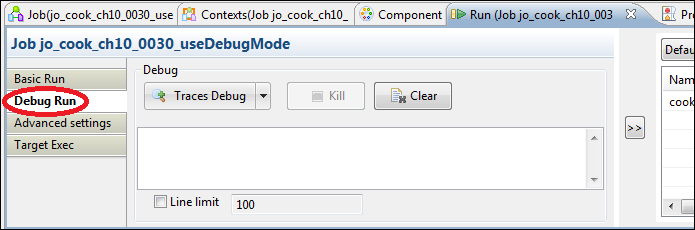
- Click on Traces Debug and the job will execute, and you can watch the data in the rows as they progress along the main flow of the sub-job until the error is hit, and the job fails.
How it works...
Being able to view the data progressing ...
Get Talend Open Studio Cookbook now with the O’Reilly learning platform.
O’Reilly members experience books, live events, courses curated by job role, and more from O’Reilly and nearly 200 top publishers.

