Find the location of compilation errors using the Problems tab
When you begin working with Talend, you will inevitably hit compilation errors when you run a job. This recipe will show you how to easily identify the errors using Talend.
Getting ready
Open the jo_cook_ch10_0010_findCompilationErrors job.
How to do it...
The steps for finding the location of compilation errors using the Problems tab is as follows:
- Run the job, and Talend will notify you that the job has compilation errors. Click on Cancel to stop the job executing.
- Now click on the Problems tab, and you will see the errors, as shown in the following screenshot:
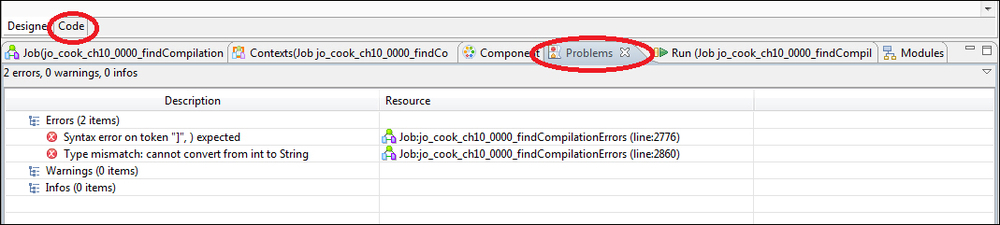
- If you click one each on you ...
Get Talend Open Studio Cookbook now with the O’Reilly learning platform.
O’Reilly members experience books, live events, courses curated by job role, and more from O’Reilly and nearly 200 top publishers.

