Share Files Between Windows XP and Mac Os X in Parallels
Although sharing files between Windows and Mac OS X under Boot Camp is sometimes
challenging, under Parallels it's easy. Parallels automatically shares your entire Windows
C: drive and mounts it as a network volume in Mac OS X
(Figure 7-11), so you can interact with files within Windows just as you would if they
were on a network server. (To find your personal files, look in Documents and Settings/ on the Windows
volume.)your-user-name
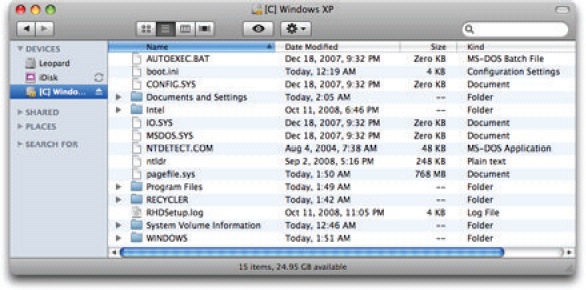
Figure 7-11. When you open the shared volume that Parallels mounts for you in Mac OS X, you can see the contents of your Windows C: drive.
In addition, when you ...
Get Take Control of Running Windows on a Mac, 3rd Edition now with the O’Reilly learning platform.
O’Reilly members experience books, live events, courses curated by job role, and more from O’Reilly and nearly 200 top publishers.

