Chapter . Change Calendar Filtering
The Calendar didn’t get much of a facelift in Entourage 2004, so if you liked it before, you will now (and vice versa). Microsoft added a filtering option to the Filter Box in the toolbar. Making choices in the Filter Box reduces the information shown in the Calendar. This is a good way to reduce clutter and focus on just the information you want. For example, you can view just the calendar information for a single project, hiding everything else.
Joining the Subject Contains and Category Is choices, you will now find Project Is (see Figure 12).
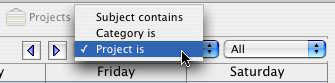
Pick a filter option to cut down on the information shown in the calendar. ...
Get Take Control of What’s New in Entourage 2004 now with the O’Reilly learning platform.
O’Reilly members experience books, live events, courses curated by job role, and more from O’Reilly and nearly 200 top publishers.

