Make PDFs from Html (PRO Feature)
If there is a Web site that you want in PDF form, you can always use the Print to PDF technique described earlier. However, that requires that you print each page on the site separately, which will quickly become tedious. PDFpenPro, on the other hand, can follow the links on a Web page and add the linked pages to the PDF.
Use these steps to create a PDF from a Web site:
Choose New > From HTML.
The New From HTML dialog appears (Figure 5-6).
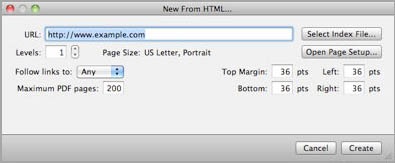
Figure 5-6. Use this dialog to create a PDF from one or more Web pages.
Do one of the following, depending on whether the Web site is located on the Internet or stored locally:
On the ...
Get Take Control of PDFpen 5 now with the O’Reilly learning platform.
O’Reilly members experience books, live events, courses curated by job role, and more from O’Reilly and nearly 200 top publishers.

