Adjust Map Options
The bottom right corner of the map looks like a page corner turned up. Tap this area to "flip over" the map and display options underneath (Figure 10-6).
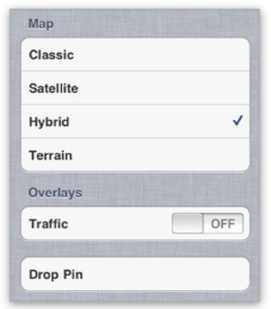
Figure 10-6. "Turn over" the lower right corner of the map to see these display options.
You can change the following settings:
Map style: tap an option to change the map's appearance:
Classic: This is a rendered map showing street names and using color-coding for common features such as parks and rivers.
Satellite: Where available (which is most of the world), this view shows the location as it appears from satellite photos—but without any labels. Satellite images may take longer ...
Get Take Control of Working with Your iPad now with the O’Reilly learning platform.
O’Reilly members experience books, live events, courses curated by job role, and more from O’Reilly and nearly 200 top publishers.

