Share Files Between Windows and Mac OS X in VirtualBox
When you installed the Guest Additions, you added support to Windows for sharing folders with Mac OS X. Before you can use this feature, you must turn it on and configure it, as follows:
If the Windows virtual machine is running, shut down Windows.
Select your virtual machine, click Settings, and click Shared Folders on the toolbar (Figure 9-9).
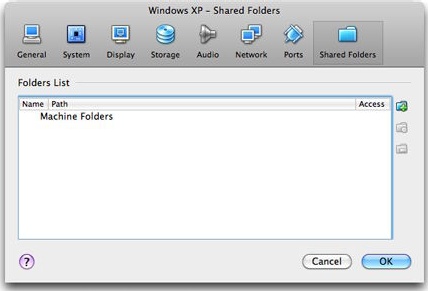
Figure 9-9. Use the Shared Folders pane of the Settings window to add shared folders to your virtual machine.
Click the
 icon. The Add Share dialog appears. ...
icon. The Add Share dialog appears. ...
Get Take Control of Running Windows on a Mac now with the O’Reilly learning platform.
O’Reilly members experience books, live events, courses curated by job role, and more from O’Reilly and nearly 200 top publishers.

