Allow Other Users
Click the Computer Settings buttons to find options that let you extend Screen Sharing in two different ways:
To let other Leopard users ask to control the screen (via Bonjour or an Internet connection), check Anyone May Request Permission to Control Screen (Figure 4-2). In this case, Leopard uses its own password exchange to confirm access.
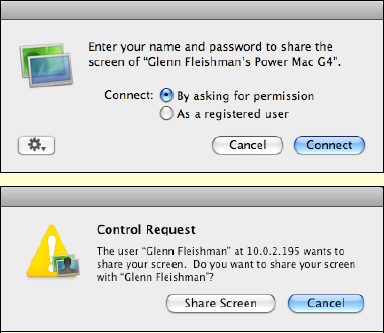
Figure 4-2. A Mac running Leopard can request screen-sharing access (top) if the other machine has that option enabled. The target computer's user has to click Share Screen (bottom) to allow that access.
To allow users running VNC to connect to your Leopard system, check VNC Viewers May Control ...
Get Take Control of Screen Sharing in Leopard now with the O’Reilly learning platform.
O’Reilly members experience books, live events, courses curated by job role, and more from O’Reilly and nearly 200 top publishers.

