Deployment Status
Previously, viewing individual steps in a task sequence required that you open a web report to view the information. Now you can navigate to deployment status, right-click the desired device name, and select More Details to view the steps (and success of each step), as shown in Figure 2.20.
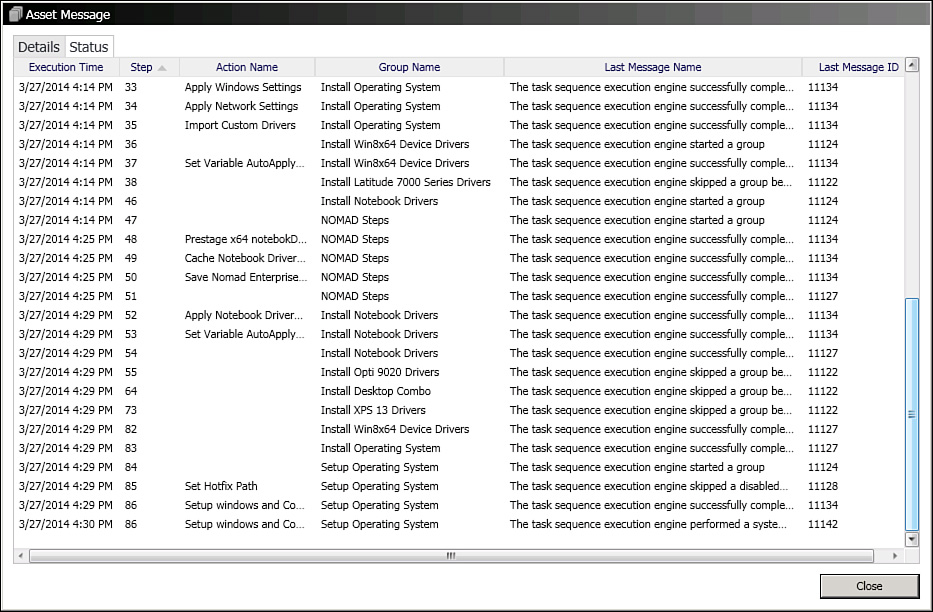
FIGURE 2.20 Task sequence deployment status information.
Get System Center 2012 R2 Configuration Manager Unleashed: Supplement to System Center 2012 Configuration Manager (SCCM) Unleashed now with the O’Reilly learning platform.
O’Reilly members experience books, live events, courses curated by job role, and more from O’Reilly and nearly 200 top publishers.

